Android Development Skill Test
ROLE BASED SKILL TESTS
Skill summary
The Android development skill test evaluates the candidate’s ability to work on building Android-based applications usually written in java. As a norm, companies choose them first because of their proficiency in the Android software stack and the Android App layer.
Developers find working in an Android ecosystem extremely easy because it takes only a few hours to update their software. From start-ups to tech giants, every business needs an Android Developer.
Type
Multiple Choice Questions
Time
10 min
Language
EnglishDifficulty
Easy
Start with skill to build your Android development dream team with Glider AI skill tests
ANDROID DEVELOPMENT SKILLS TEST OVERVIEW
Why we created this test
This test is designed to assess a candidate’s proficiency in developing Android applications using the Android SDK, Android Studio, and other relevant tools and technologies.
Candidates who excel in the Android development skill test will have solid expertise in basic and advanced skills such as android architecture, android UI design, android development, mobile app development, and debugging and testing.

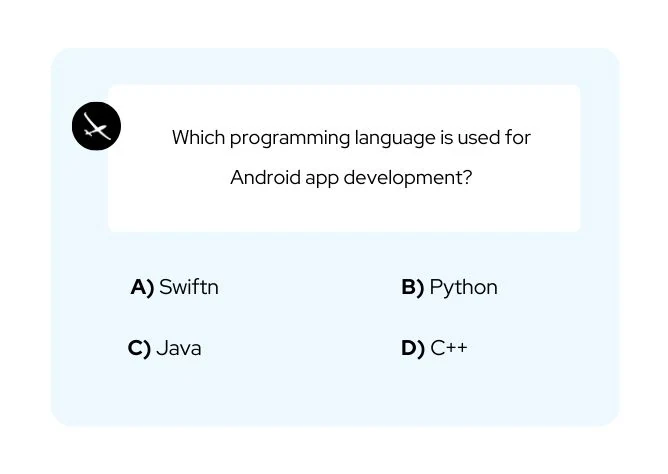
Skills evaluated
- Solid hold on operating system concepts and data structure
- Familiarity with GIT, CI and CD practices
- Experience with web services, Realm Database
- Strong communication skills and an eagerness to learn
Related roles
- Mobile Applications Developer
- Software Developer
- Software QA Engineer
- Network Engineer
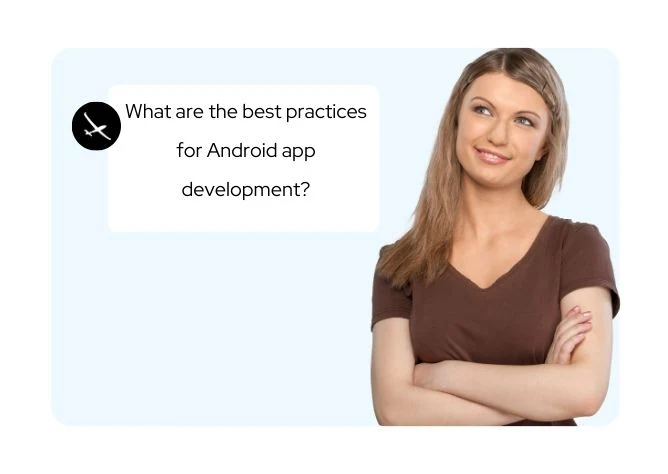
Science-backed questions for hundreds of roles
SAMPLE TEST QUESTIONS
Use these sample questions to evaluate skill and fit for the android developer role before hiring.
1. _____ is not an open-source code in the Android platform
- Auto driver
- Power management
- Keypad driver
- Wi-Fi driver
- All of these
2. .apk extension stands for______
- Application Program Kit
- Android package
- Application package
- Android proprietary kit
- None of these
3. The UI in a network call drops down because of______
- Hardware malfunctions
- Virus on the server
- Huge activities on the Activity Manager
- Network Latency
- All of these
4. You can move services to the foreground in Android through _____
- Services always operate in Foreground
- This query cannot be performed
- Use startService(Intent intent)
- StartFordground(int id, Notification notification)
- None of these
5. You can access the current location kin Android through ______
- GPRS
- Location provider
- Both A & B
- SQLite
- Network servers
CREATE YOUR FREE ACCOUNT
Accelerate the hiring of top talent
Make talent quality your leading analytic with skills-based hiring solution.







